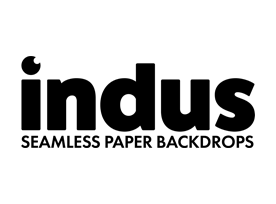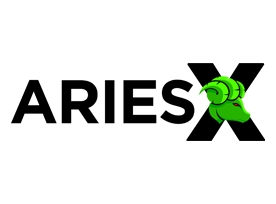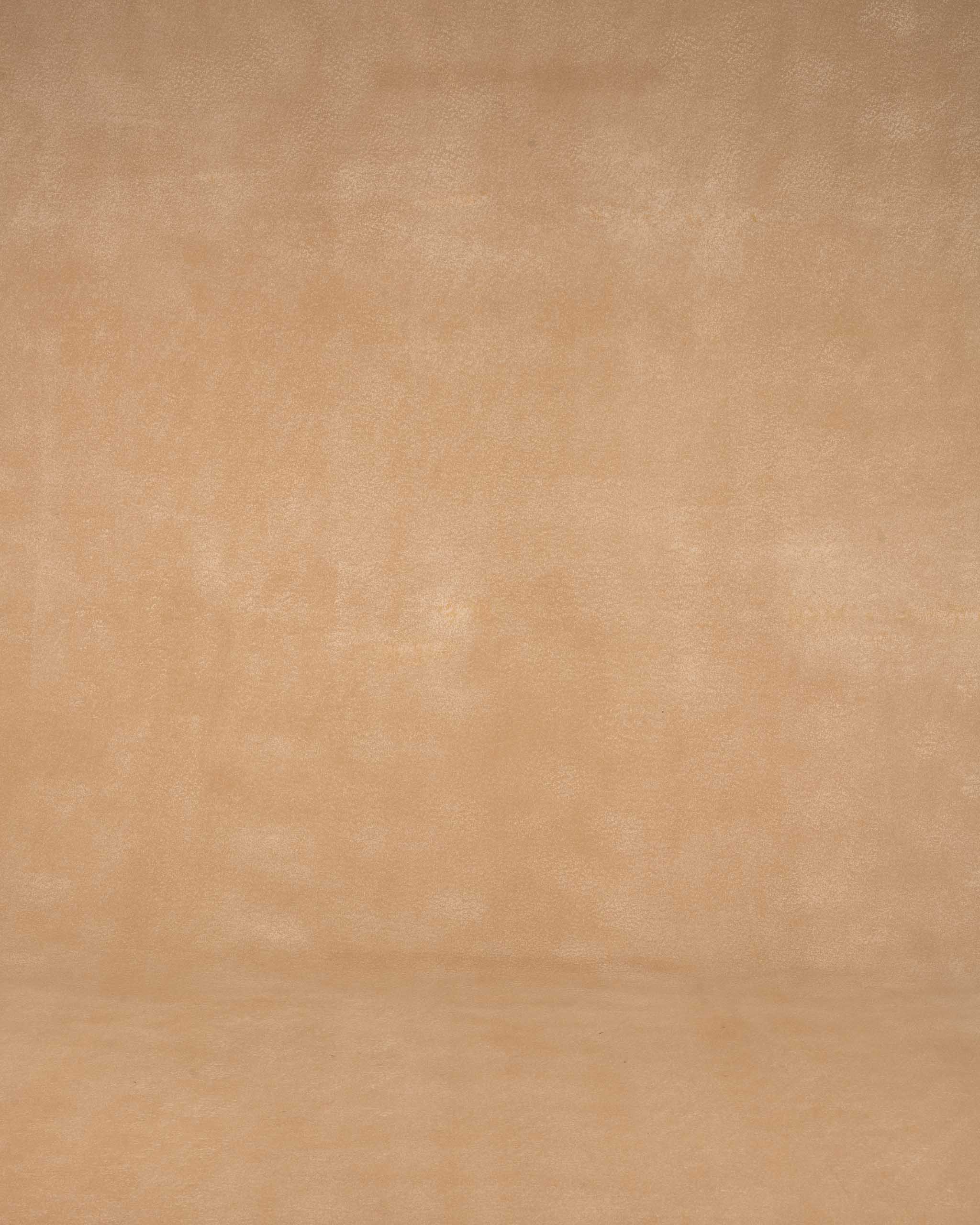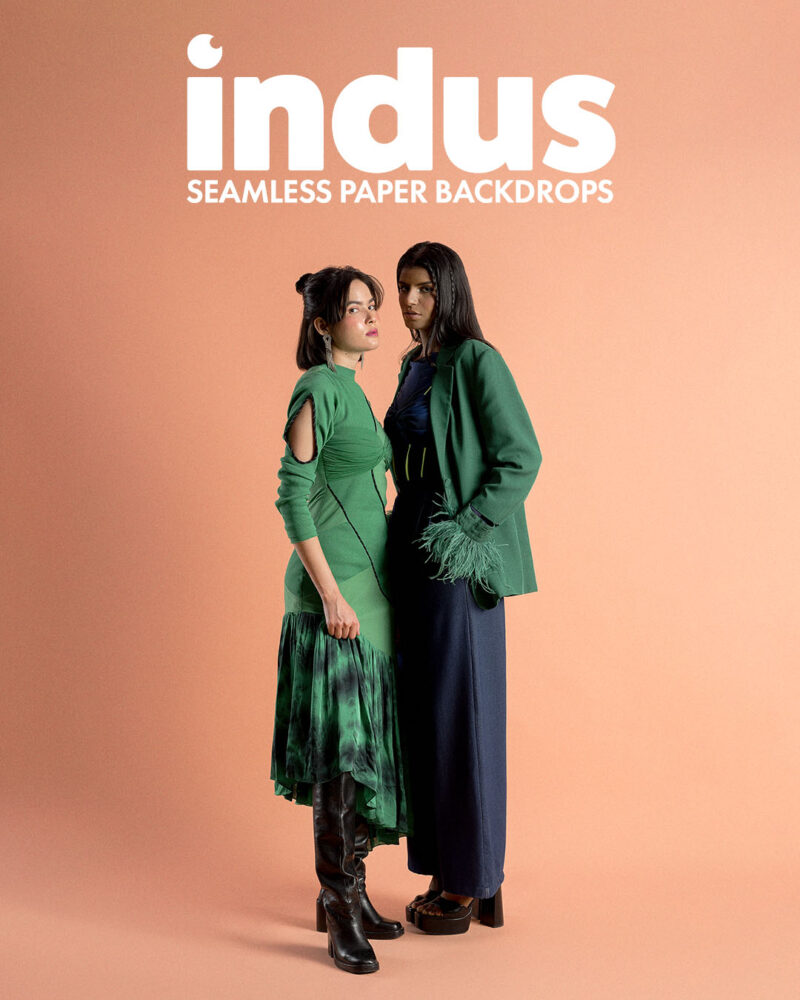How to Order
Shopping at StudioBackdrops.com is simple. Just follow the steps below.
Step 1
Add some item(s) into your Shopping Cart.
- Select the Product you want to make a Purchase (Select the required Size or Colour or any Variant if present)
- Click on “ADD TO CART”.
Step 2
Check out when item selection is completed.
- Click the “CART” button to review the item(s) selected and make some modifications if necessary;
- Click on “CHECKOUT” if you are ready to place the order.
Step 3
Log in your StudioBackdrops.com account.
- Choose Log In if you already have an account on our site;
- Choose REGISTER to register with your email account otherwise.
Step 4
Fill shipping & billing information.
- Fill in the shipping address and billing address.
Step 5
Verify shipping & contact information.
- Verify “Billing Details” and “Shipping Details”
- Shipping method by default will be Free.
- Check the box that verifies that you have read and agree to the website terms and conditions and return policy.
- Add a Coupon Code if you have one.
- Click on “Proceed to Buy”.
Step 6
- Select the Payment Method you want to opt for, fill in the Payment Information and click on Make Payment to complete the Order.