Key Features
Introducing AriesX Max Tripod – it’s flexible, versatile, and affordable. And it’s your new best friend in creating stunning content.
₹1,399.00

Check the Deliverability and Estimated Shipping time to your pincode
Pincode availability may change from time to time depending on local conditions.
Some Pincodes in India are EDL or extended delivery locations. These pincodes don't have a Logistics Hub nearby. We offer customers the option of booking a dedicated vehicle just for the delivery of their order.
If you want to know the exact status of any pincode, reach out to our WhatsApp Support or check on our partner websites.
AriesX Max Mobile & Camera Tripod Stand
Description
Introducing the Ariesx Max Mobile & Camera Tripod Stand, your new best friend for capturing stunning visuals! Designed with both photographers and content creators in mind, this lightweight phone and camera tripod is a game-changer. Its sturdy design is meant to keep your gear safe at all times
And, it comes with multiple features to help you elevate your photography and videography game.
Versatile Height Range
With a minimum height of 49cm and a maximum height of 142cm, the Max mobile & camera tripod adapts to a variety of shooting conditions. The first leg section extends to 80cm, while the second section reaches 110cm. When the centre column is fully raised, you’ll achieve a maximum height of 142cm, giving you the option to shoot at any height you want.
Lightweight Mobile & Camera Tripod
The AriesX Max weighs only 720g, giving you a lightweight solution without compromising on stability. Whether you’re shooting in the studio or out in the field, Max Mobile & Camera Tripod is easy to transport. And with a total box weight of 920g, it is compact and simple to carry. It also comes with a protective cover, ensuring it’s ready to go wherever your photography takes you.
Dependable Mobile & Camera Tripod
Built for balance and durability, the Max camera tripod offers reliable support for your equipment. Its wide base plate keeps your camera secure and it has a maximum load bearing capacity of 4kgs. It also has a mobile holder for those who prefer their phones for shooting. It is ideal for a wide range of projects and provides a stable foundation, so you can focus on creating without worrying about shaky footage.
Versatile for All Your Shooting Needs
Whether you need a low-angle setup or a fully extended height for overhead shots, the Max tripod adjusts quickly and easily. It’s the perfect addition to any photographer or videographer’s kit, offering the flexibility and reliability you need to capture the perfect shot in any situation.
Check out more products by AriesX
Check out our YouTube channel for tutorials: StudioBackdrops – YouTube
Customer Reviews
This site uses Akismet to reduce spam. Learn how your comment data is processed.




































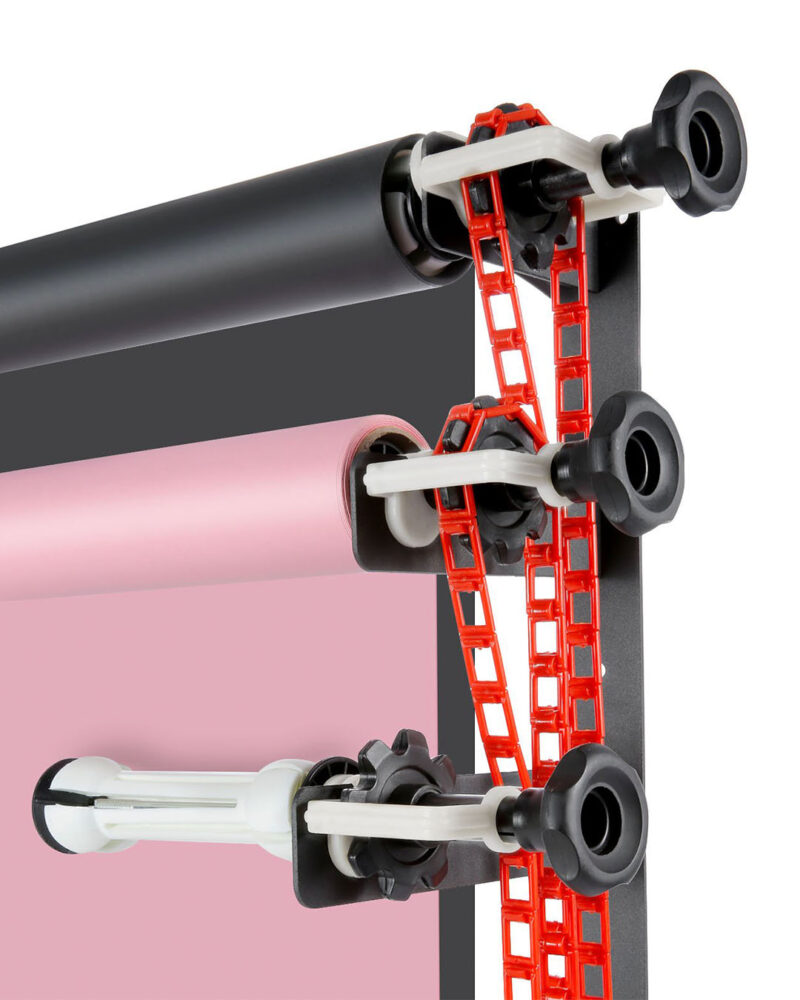




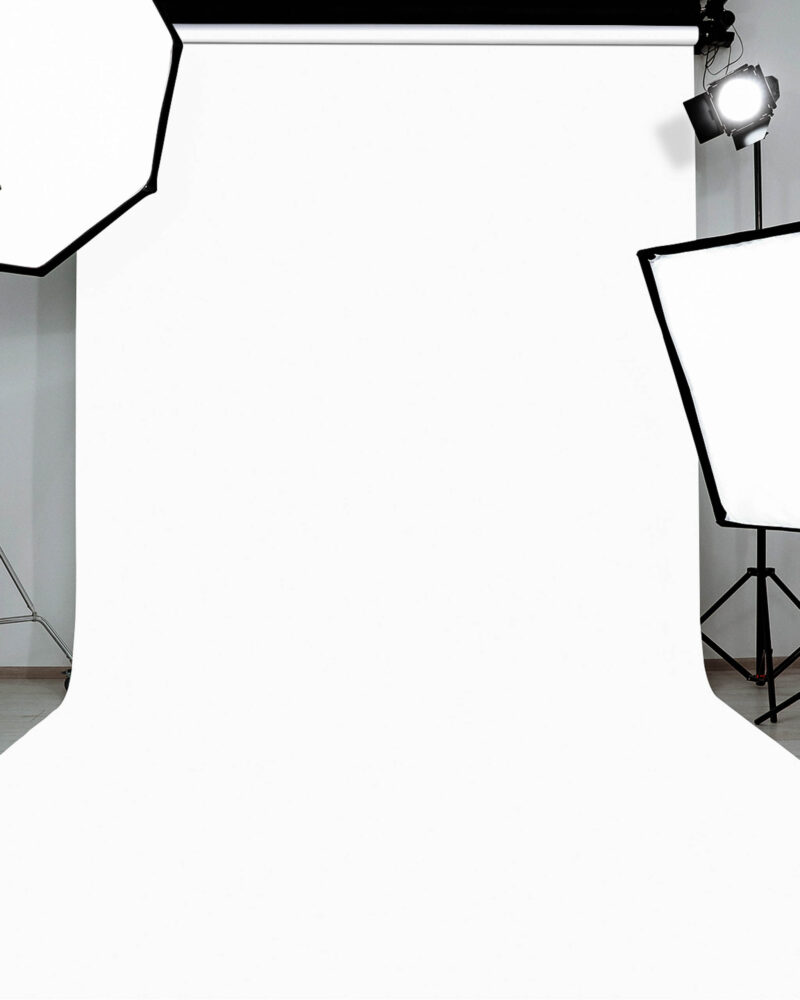
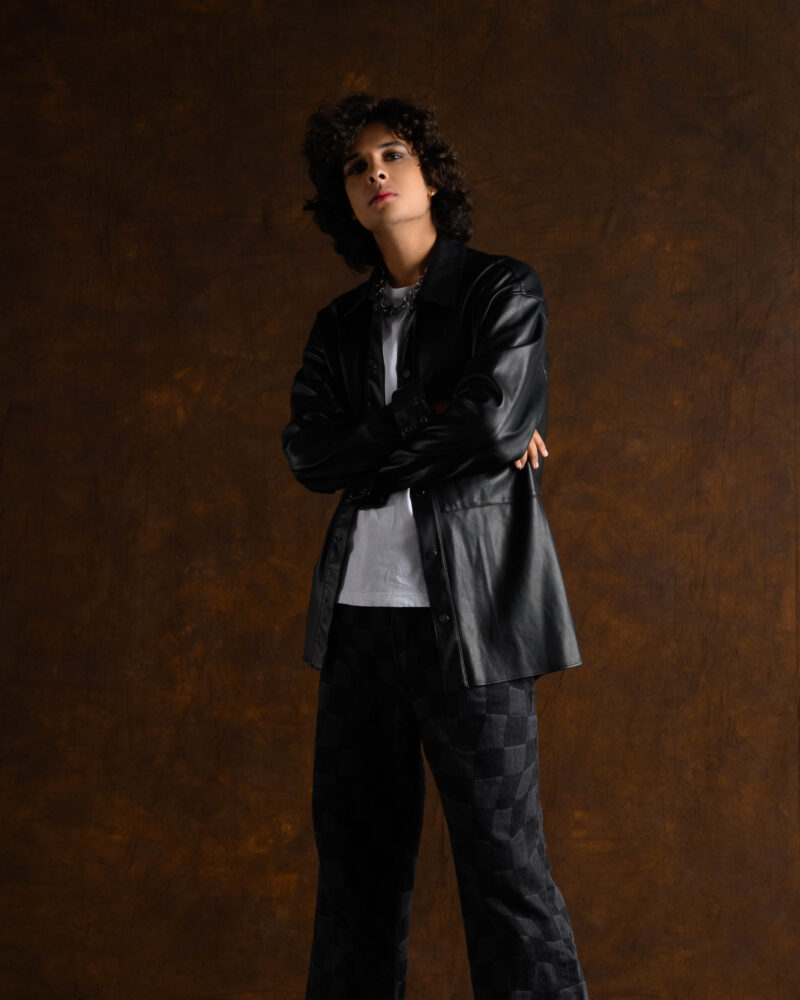










Reviews
There are no reviews yet.