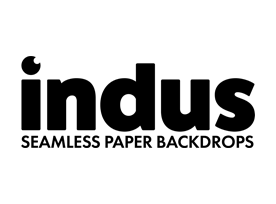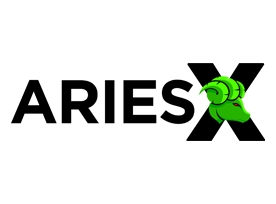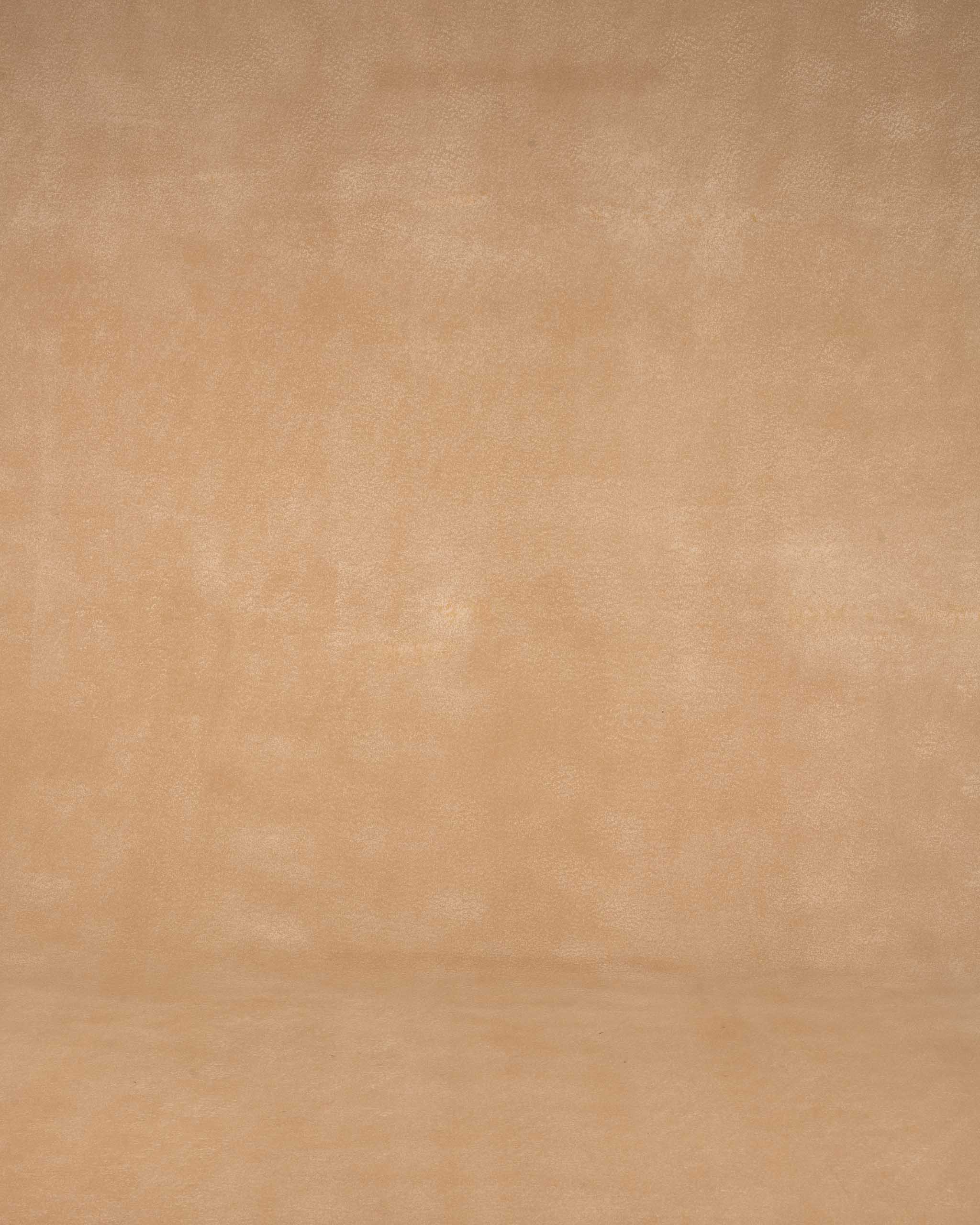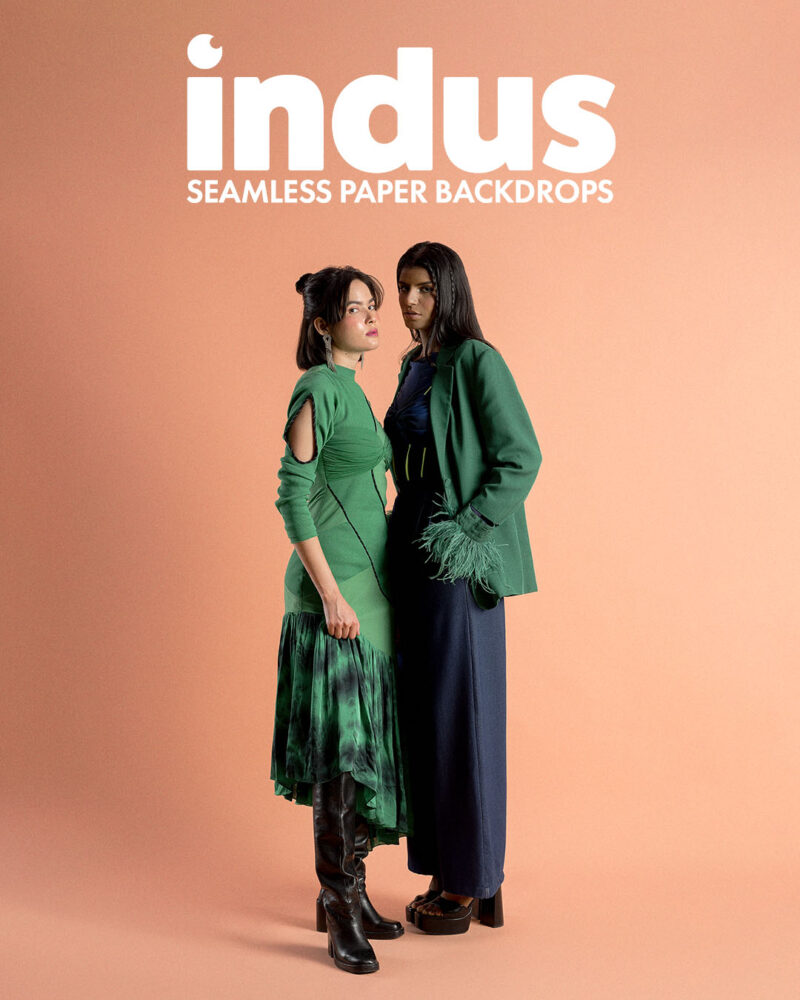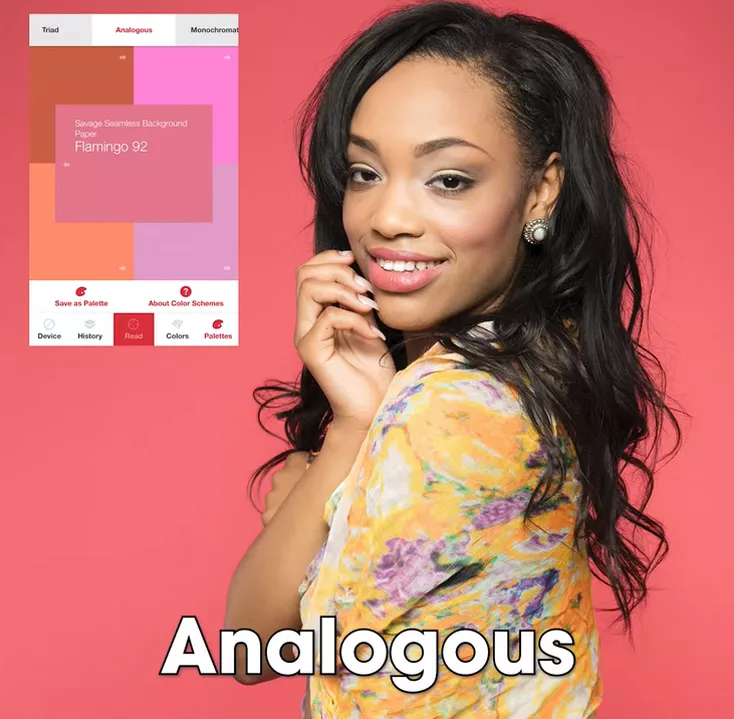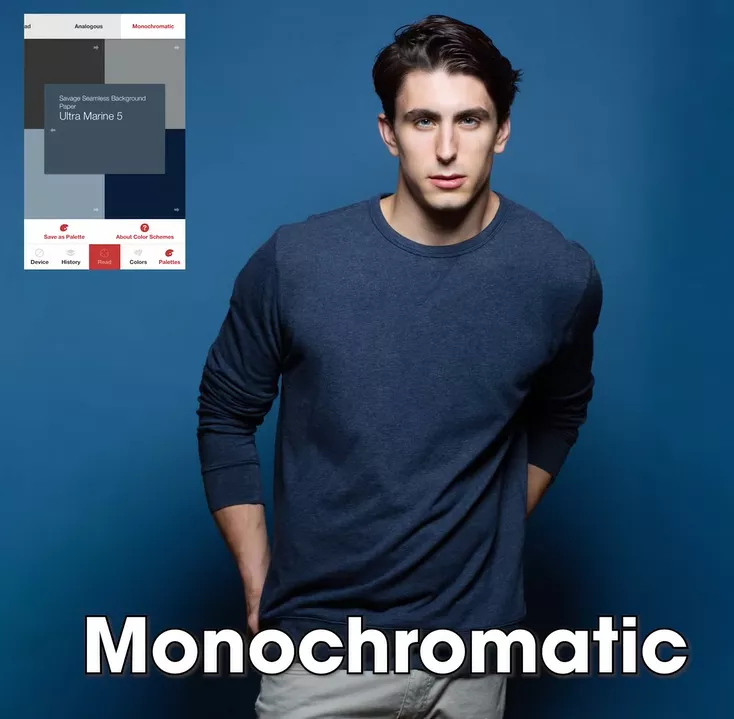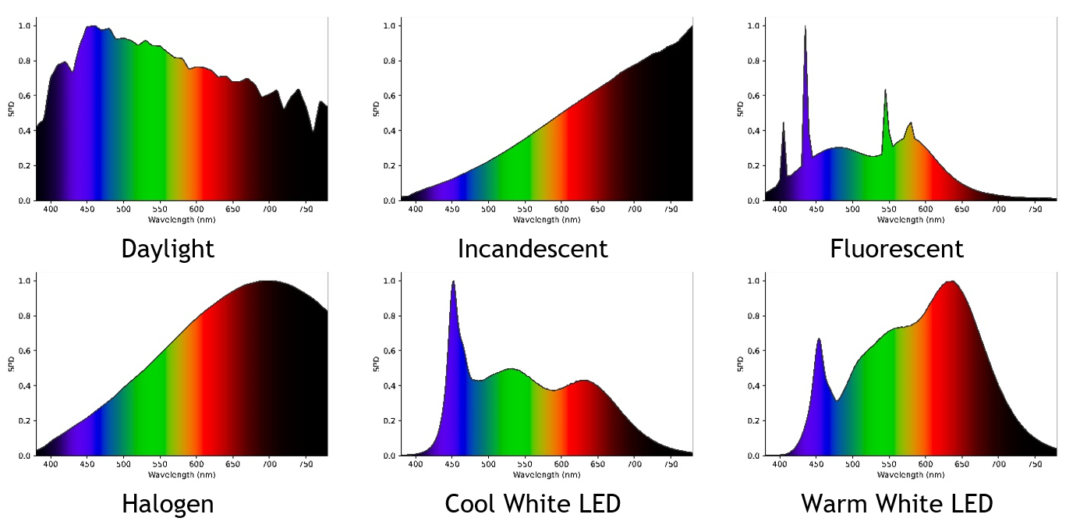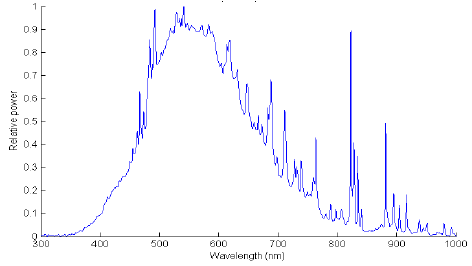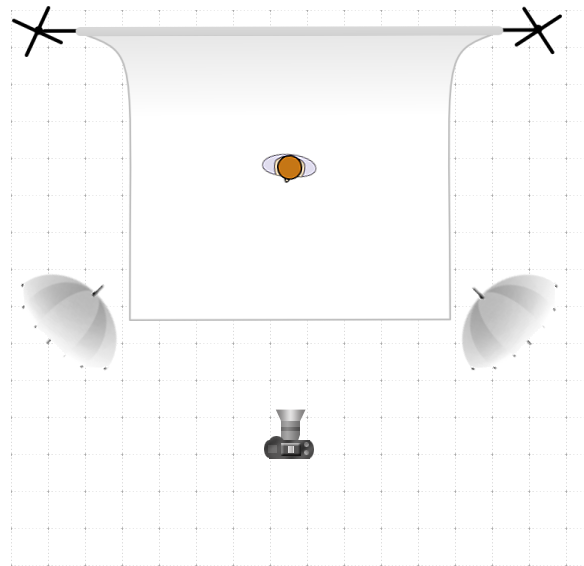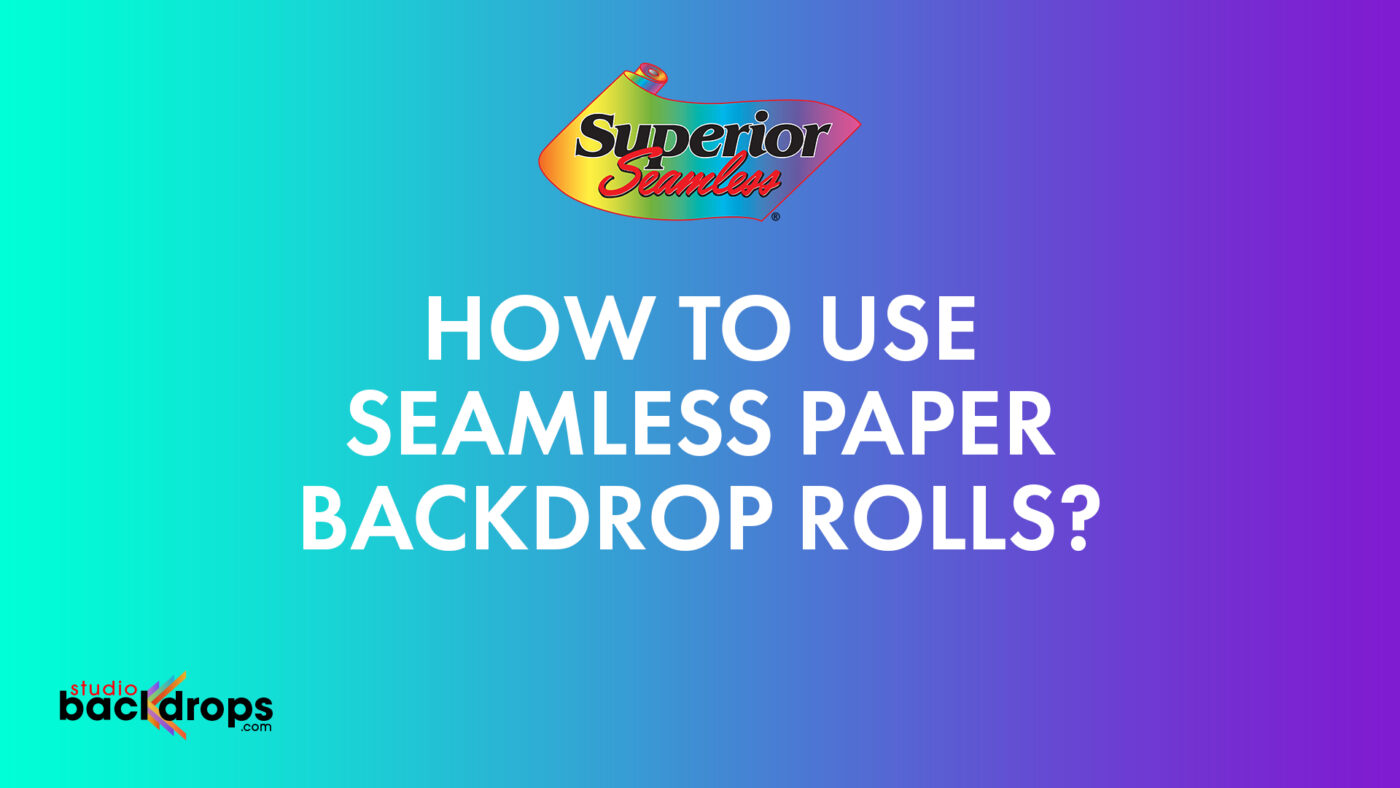When I think of the color black, I think shadow, darkness and fear, which is similar to my mentality of shooting photography on a black background; I am absolutely terrified. When I started my photography journey, I thought shooting on black was just too cool. The shadows were dark, and the subject just seemed to sink into the background. I used a cheap black cloth background that seemed to attract more dog hair than my carpet, but I didn’t think anything of it. More recently, I’ve conditioned myself to shooting on canvas, Fashion Gray or Super White and my anxiety of shooting on black is at an all-time high. Over the past year, I learned to love subject separation and black never gave me the contrast I wanted in a photograph. After much debate, I decided to give black another shot and setup a test fashion shoot to compare black vinyl to black seamless paper as well as hopefully reduce the anxiety and revitalize that passion for shooting on a black background.

1. Material
-Vinyl
Upon initial inspection of the black vinyl, there was a nice dotted texture to the inside and a reflective slick surface to the backside. Obviously, I used the inside of the roll for shooting as the backside would offer far too much reflection. But, that’s not to say one could experiment with the reflective backside of the vinyl.

-Paper
I’m used to shooting with paper, so when I opened up the roll of black seamless paper, it was no surprise. The inside is a flat matte black surface reminiscent of construction paper without the fabric texture. The outside of the roll furnishes the same type of surface.
Winner: Vinyl
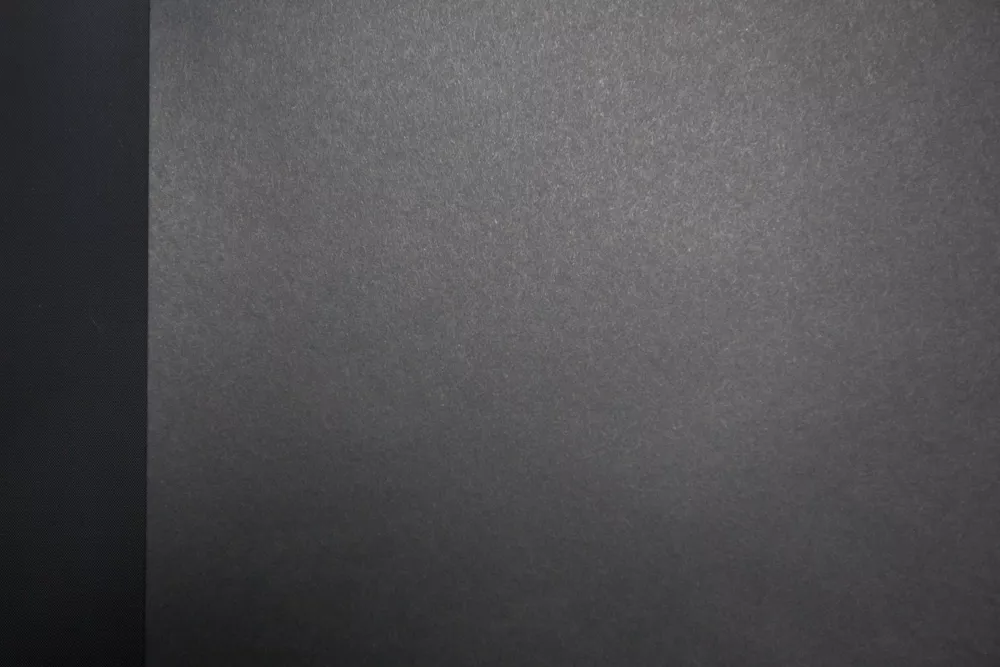
2. Light
-Vinyl
Right out of the gate, I noticed that the vinyl seemed to absorb more light than the paper. Although, I liked the feeling and texture of the vinyl it really took a lot of light to bring out any form of gradient. No matter where I placed the background light it seemed to soak in the light like a sponge, no bounce, no reflection.

-Paper
Compared to the light-sucking vinyl the matte paper seemed to appreciate my background light a lot more. It provided a bit more “room” to light and it didn’t require nearly the same power of light to become a dark gray. I liked how light spilled over the paper more, rather than the constricting feeling I got from the vinyl.
Winner: Paper

3. Look
-Vinyl
In camera, the vinyl appears jet black and is far more black than its challenger. Even with a light on the background the vinyl has the tendency to suck the subject into the shadows if you’re not careful. But, perhaps that is the type of photograph you’re after. If solid black with little to no flexibility with light is what you’re after, then vinyl is the answer.
-Paper
I like how versatile the paper was compared to the vinyl. It gave me the opportunity and ability to turn the background dark gray with light and at the same time jet black with no light. The look has a nice seamless look, with a slight texture that I really love. The fact the paper is also a lighter shade of black provides more value and usability when lighting.
Winner: Paper

4. Endurance
-Vinyl
I loved the fact that as soon as the model stepped off the vinyl I could take a rag and wipe off the dirt and clean the surface of the vinyl, something that I could never do with paper. Looking forward, I could see myself keeping vinyl around much longer than paper. It’s definitely a “green” option compared to paper.
-Paper
If you’ve ever dealt with seamless paper, you know dirt will build up and at some point; you just have to cut off a top end of the paper for the next use. It seems like I’ve gone through enough paper to provide 10 notebooks per child at the local elementary school for years to come. I always feel wasteful cutting off 4’ x 10’ strips of paper, but it’s just something that has to be done, otherwise you could be spending hours in post-processing.
Winner: Vinyl

Obviously, there isn’t a clear winner here; the black vinyl has its advantages while the black paper has its clear advantages. At the end of the day, it really comes down to personal preference and the type of photograph you’re really after. Myself being a fan of gray and green, my final results showed a strong lean towards the black paper. I love the look of the paper, but the vinyl is a great lasting investment. Although the results turned out to be some of my favorite images I’ve captured this year, I was not surprised by what I was seeing on the back of my camera. I’m no longer terrified to shoot on black and that alone was worth the experiment.
Check out the BTS video of this shoot here!
Clay Cook began his creative career in the music industry, and after 10 years, his passion had leaned towards photography, cinematography and graphic design. Constantly collaborating with designers, national models, filmmakers and other photographers, Clay has built a reputable name as an award-winning internationally published photographer and filmmaker, specializing in fashion editorial and advertising photography. Clay’s work is featured frequently on world-wide photography blogs including Fstoppers, B&H Photo & Video, PetaPixel, SLRLounge, ISO1200 and BorrowLenses among others. Clay has been published in USA Today, First For Women, ProSales Magazine, Modern Salon, American Salon Magazine, Louisville Magazine, The Voice of Louisville, NFocus Magazine, STORY Magazine and Dark Beauty Magazine. Check out his website here.